To check your current membership status or show proof of membership to allow participation in organised events you will need to use the Paddle Australia membership system that you used to sign up or renew your membership.
First login at the above link, enter you username and password and you will be in. If you have forgotten your password, the forgot password button will reset it by sending an email to your registered email address. If you have forgotten your username you may be able to find it by searching your email account for emails from (membership@paddle.org.au). If you can’t find your username or your registered email address is no longer accessible you will need to email one of our friendly committee members (tamar@canoe.org.au) and ask for help.
Once logged in click the membership button on the upper left (highlighted below). The below screen will appear, click on the link the lower red box showing where you have an active membership.
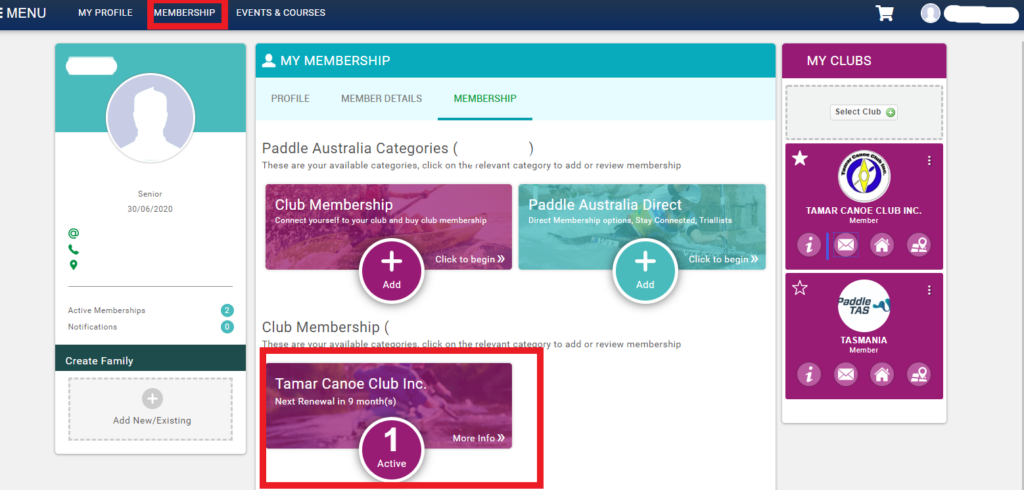
You will come to the below screen, click on the green download button to get a copy of your proof of membership. I have found it best to save a copy on my phone, printing is also a good option.
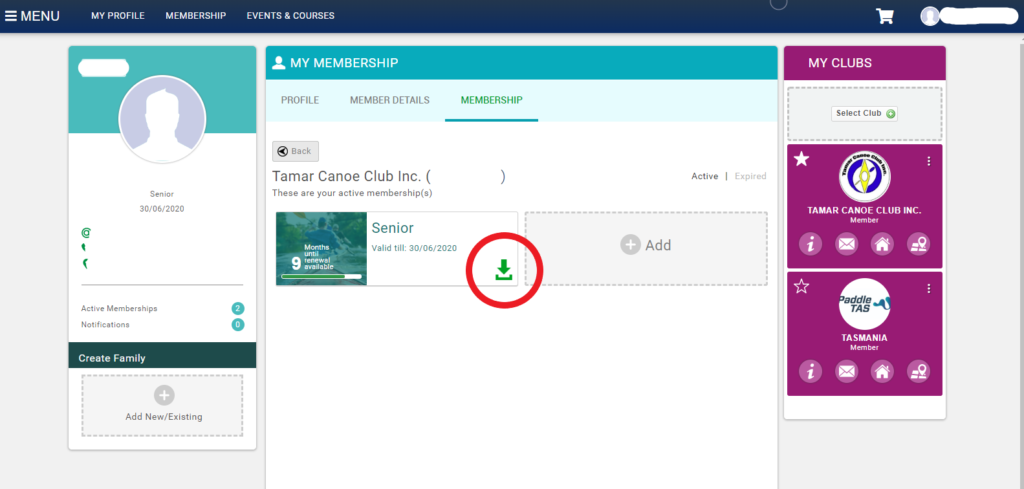
Having your proof of membership will massively help out race organisers; by being able to immdiately confirm your membership status everyone involved can focus more on the paddling
If you have any issues please get in touch with the club at tamar@canoe.org.au

